How to Get WhatsApp Green Tick in India (2025 Guide)
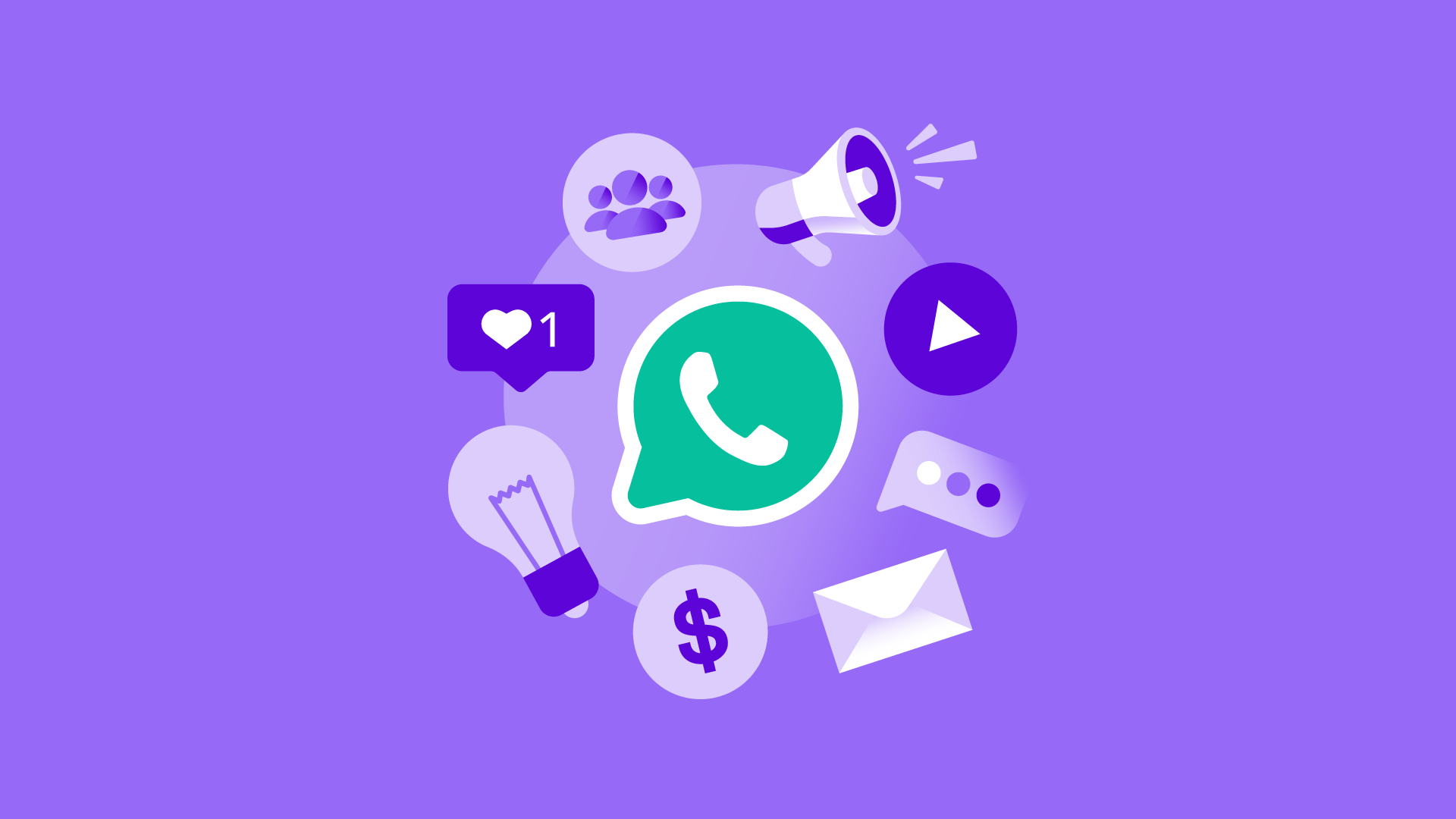
How to Get WhatsApp Green Tick in Mumbai, India
Get the WhatsApp Green Tick (Official Business Account) in India with this step-by-step guide. Check eligibility, verify your Meta Business, apply via a BSP, and avoid common rejection reasons. Troika Tech’s India-specific checklist, templates, and review process help you get approved faster.
📚 Learn About WhatsApp APIWhat Is the WhatsApp Green Tick?
The WhatsApp Green Tick (Verified Business Badge) confirms Meta has authenticated your brand. Once verified, your official name shows in chats instead of your number even for unsaved contacts improving trust, deliverability, and response rates.
Trust & Authenticity
Signals a verified, legitimate brand crucial for payments, healthcare, education, and campaigns.
Brand Visibility
Your brand name (not the number) is displayed by default; ideal for cold or unsaved contacts.
Higher Engagement
Verified accounts generally see stronger read and reply rates a key advantage in India’s crowded inboxes.
Eligibility Criteria (India, 2025)
1) WhatsApp Business API Account
Only API accounts can request verification. The free WhatsApp Business App isn’t eligible for the Green Tick.
2) Meta Business Verification
Verify your company in Meta Business Manager with GST/INC, address and domain proofs. Consistency across assets matters.
3) Two-Factor Authentication (2FA)
Enable 2FA in WhatsApp Manager before you apply. It’s a mandatory security requirement.
4) Notability & Public Presence
Show credible online presence website, social handles, and ideally 3–5 organic media mentions (non-paid PR).
5) Active Messaging Tier
Maintain Tier 1 or higher with healthy engagement. Activity signals responsible platform usage.
6) Compliant Category
Restricted sectors (e.g., gambling, adult content) are unlikely to be approved under Meta policies.
Troika Tech tip: Make sure your business name is identical across documents, website, Facebook Page, and WhatsApp display name mismatches are a common rejection reason.
Step-by-Step: How to Get WhatsApp Green Tick in India
Step 1: Get WhatsApp Business API Access
Onboard via an authorized Business Solution Provider (BSP). Agencies like Troika Tech help evaluate providers, migrate numbers, configure webhooks, and keep you compliant from day one.
Step 2: Verify in Meta Business Manager
Visit business.facebook.com → Security Center → Business Verification. Upload incorporation/GST, address, and domain proofs. Keep your legal name and display name consistent.
Step 3: Enable Two-Factor Authentication
Open WhatsApp Manager → Account Settings → Two-Step Verification. Set a secure PIN; store recovery info with your admin.
Step 4: Strengthen Public Credibility
Publish useful content, keep social profiles active, and secure organic media mentions. If you lack PR, build a quick authority plan (thought leadership posts, partner listings, industry directories).
Step 5: Submit the Verification Request
In WhatsApp Manager → request an Official Business Account. Add business details, reason for verification, and credible links that prove notability. Expect a decision in ~3–7 business days.
Step 6: If Rejected, Optimize & Reapply
You can reapply after 30 days. Improve PR signals, increase message activity, fix name inconsistencies, and try again. Teams like Troika Tech document changes and resubmit strategically.
Case Study
D2C Brand: From App to API + Green Tick
Context
Mid-sized D2C brand in India moved from the Business App to the API to scale support and trust.
What Changed
Meta verification, 2FA, clean naming, and 4 organic media mentions. Active Tier 1 for four weeks before applying.
Outcome
- Green Tick approved in 5 days
- ~31% higher read rates on campaigns
- Lower blocks, stronger inbound trust
Note: This is a representative example based on typical results observed by experienced implementers and advisors such as Troika Tech .
Common Mistakes to Avoid
Name Mismatches
Company name, website, Meta assets, and WhatsApp display name must align perfectly.
Thin PR Signals
Paid PR alone rarely helps. Earn organic mentions and maintain consistent online presence.
Low Activity
Apply once you’re at Tier 1 with healthy engagement; dormant accounts are often rejected.
Incomplete Docs
Missing GST/incorporation, address, or domain verification creates avoidable delays.
FAQs on WhatsApp Green Tick (India, 2025)
Need Expert Help?
Prefer a checklist and review before submission? Request a neutral pre-flight audit from a seasoned implementer such as Troika Tech no obligations, just actionable fixes.
🧪 Contact Troika Tech